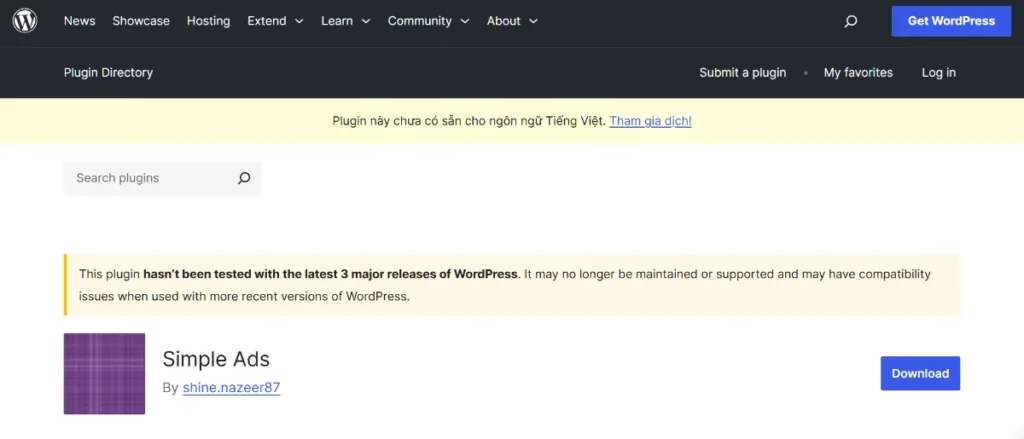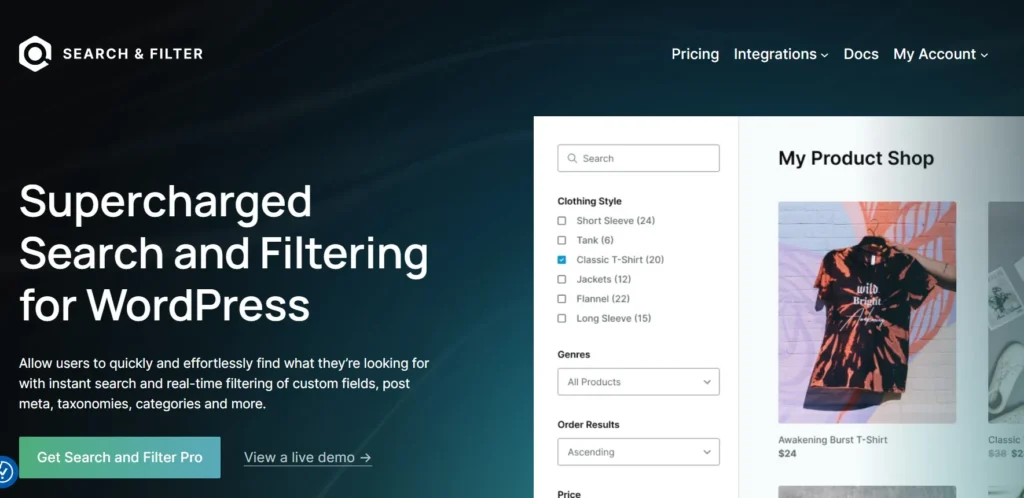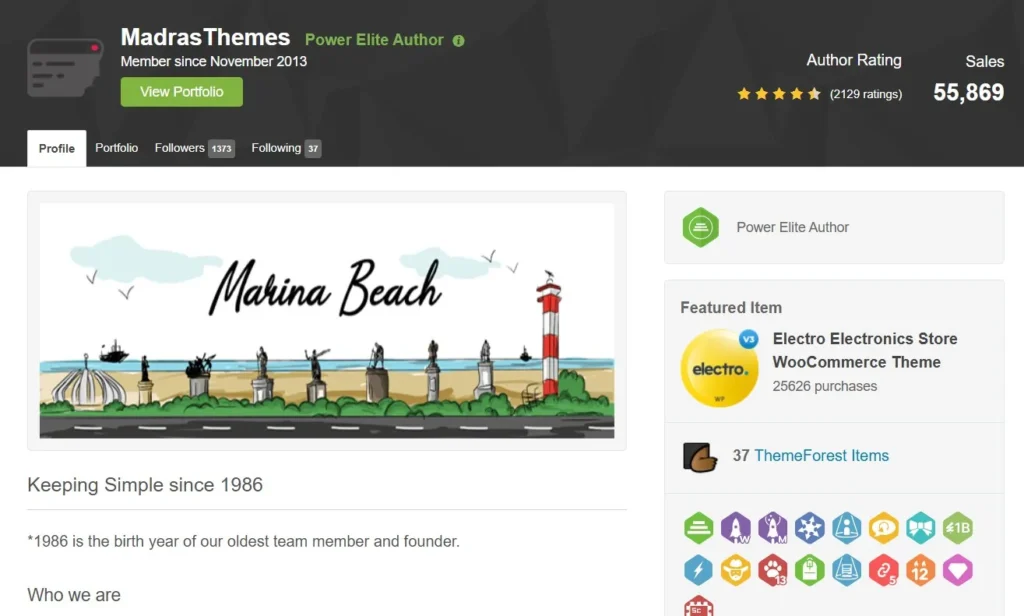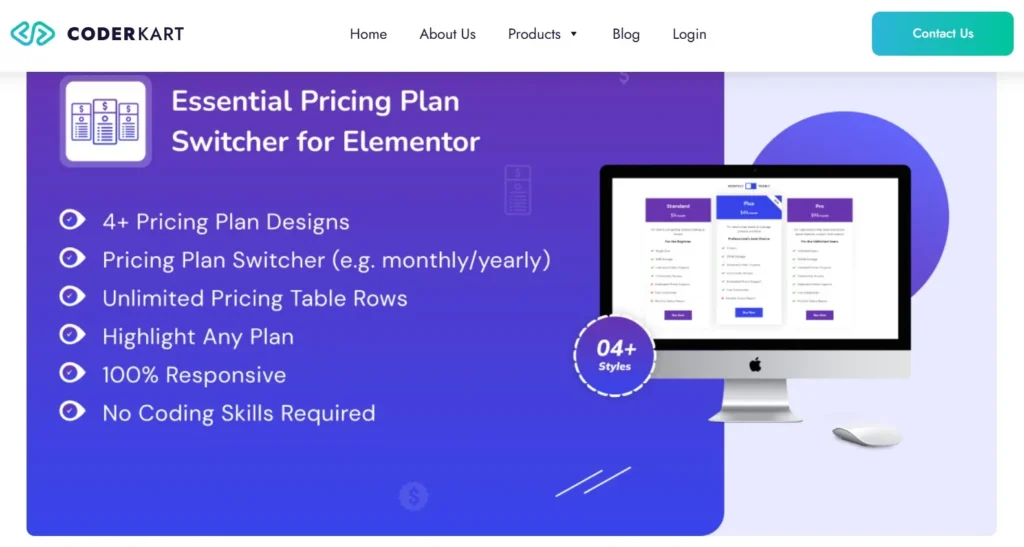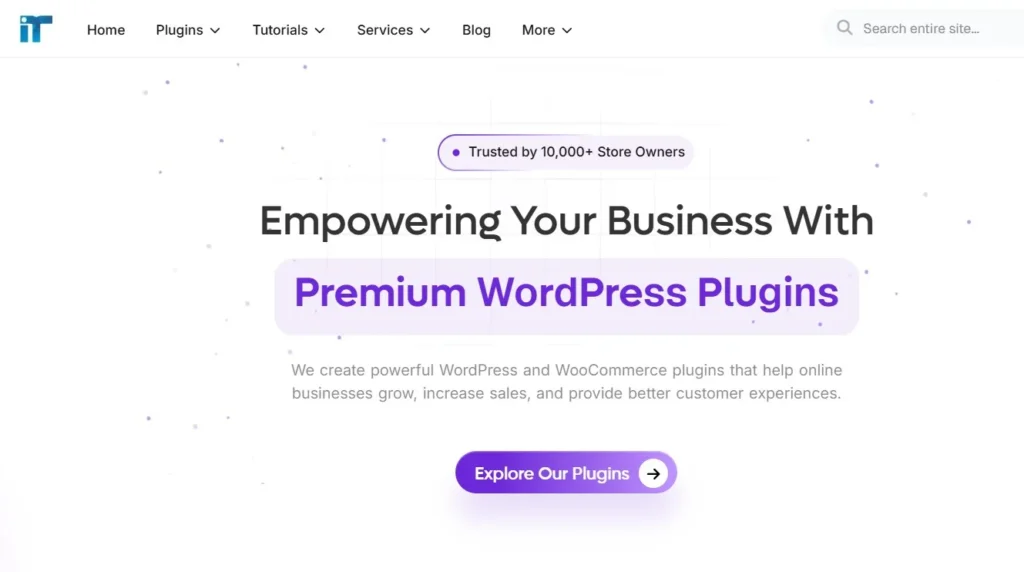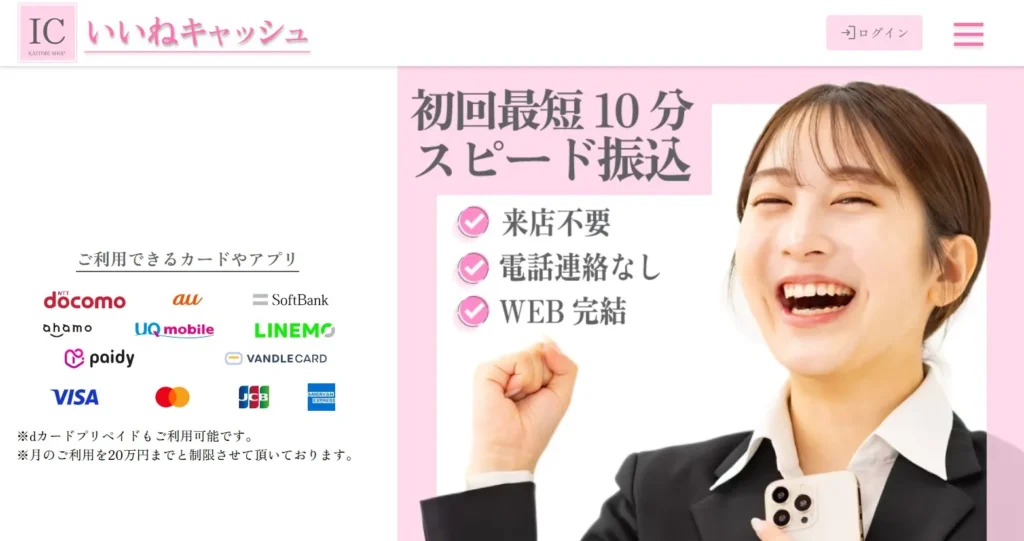Starting a new WordPress website can be a daunting task. You’re faced with a blank canvas, a default theme, and an endless list of possibilities that can lead to decision paralysis. How do you structure your homepage? What should your portfolio look like? How do you build a professional-looking online store? The solution to overcoming this initial hurdle is a powerful WordPress demo import tool, and for users of the incredible OceanWP theme, the definitive tool is the Ocean Demo Import plugin. This essential extension is your key to skipping the setup grind and launching a beautiful, fully-designed website template in a matter of minutes.
This comprehensive guide will explore everything you need to know about the Ocean Demo Import plugin. We will cover what a one-click demo import is, why the Ocean Demo Import is the superior choice for OceanWP users, walk you through the step-by-step process of importing a demo, and provide a transparent overview of using the GPL version. By the end, you will see how this single plugin can transform your workflow and unlock the full potential of your OceanWP theme.
What is Demo Content and Why Do You Need It?
Before diving into the plugin itself, it’s crucial to understand what “demo content” is. When theme developers create professional demo sites to showcase their theme’s capabilities, they aren’t just creating images; they are building a complete WordPress installation. This includes:
- Pages and Posts: Professionally structured pages like “Home,” “About,” “Services,” and “Contact,” along with sample blog posts.
- Menus: Pre-configured primary and footer navigation menus to give your site immediate structure.
- Widgets: Sidebars, footers, and other widget areas populated with relevant content like search bars, recent posts, and contact information.
- Theme Customizer Settings: This is the most critical part. The demo import includes all the styling from the live demo—colors, typography, layout settings, header and footer designs, and more.
- Plugin Configurations: Settings for required plugins like Elementor or WooCommerce are often included to ensure everything looks and works perfectly from the start.
A WordPress demo import tool takes all of these elements and replicates them on your fresh WordPress installation. Instead of a blank slate, you get a fully-realized website template that you can then customize with your own content.
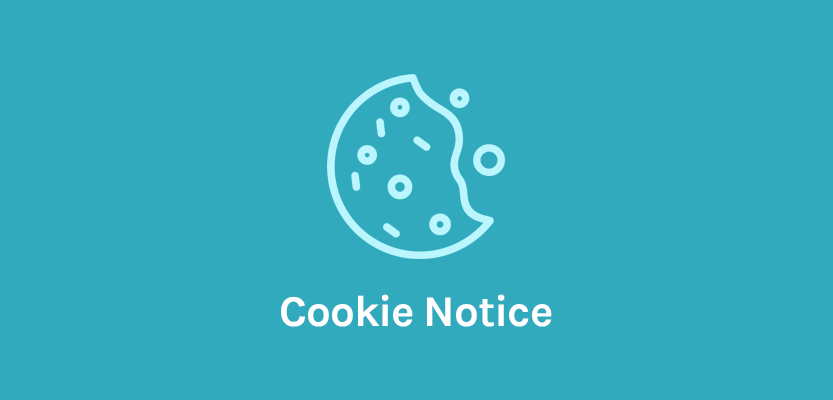
Introducing Ocean Demo Import: The Official Solution
While there are generic import plugins available, they often fail to properly import all the intricate settings of a complex theme like OceanWP. The Ocean Demo Import plugin, as part of the official Ocean Core Extensions Bundle, is built by the same team that develops the theme. This shared DNA ensures a flawless, reliable import process every single time. It is specifically designed to understand and replicate every single setting within the OceanWP ecosystem.
Using a generic one-click demo import tool with OceanWP is a gamble. It might import posts and pages but will almost certainly fail to replicate the complex Customizer settings, leaving you with a broken or incomplete site. The Ocean Demo Import plugin guarantees that what you see in the demo is exactly what you get on your site.
Key Features of the Ocean Demo Import Plugin
1. True One-Click Import Process
The name says it all. The process is designed to be incredibly simple. You browse a library of professionally designed demos, choose the one you like, and click “Import.” The Ocean Demo Import plugin handles the rest, installing required plugins, importing content, and configuring all the theme settings automatically.
2. Access to a Vast Library of Professional Demos
The OceanWP ecosystem is famous for its huge collection of stunning, import-ready demos. With the Ocean Demo Import plugin, you gain access to this entire library. Whether you need a corporate business site, a creative portfolio, a personal blog, or a powerful WooCommerce store, there is a professionally designed website template ready to go.
3. Selective and Granular Import Options
This is a powerful and often overlooked feature. The Ocean Demo Import tool gives you granular control over exactly what you want to import. On the import screen, you will see checkboxes for:
- Import XML Data: This includes all the posts, pages, images, and other content.
- Import Customizer Settings: This imports all the styling—colors, fonts, layouts, etc. This is perfect if you already have content but want to apply a new design.
- Import Widgets: This populates your sidebars and footer with the demo’s widgets.
This selective process allows for advanced use cases, such as applying a new look to an existing site without destroying your content.
4. Flawless and Reliable Integration
Because this WordPress demo import tool is an official extension, you can be confident that it will work without conflicts. It knows exactly where every setting in OceanWP lives and how to apply it correctly, ensuring a perfect replication of the demo every time.
A Step-by-Step Guide to Using Ocean Demo Import
Ready to build your new site in minutes? Here’s a detailed walkthrough of the one-click demo import process.
Prerequisite: For best results, always perform a demo import on a fresh WordPress installation. This prevents conflicts with existing content.
- Install and Activate the Plugin: After downloading, install the Ocean Demo Import plugin by navigating to Plugins > Add New > Upload Plugin in your WordPress dashboard. Upload the .zip file and activate it.
- Install Required Plugins: The demo you choose may require other plugins, such as Ocean Extra (free) and a page builder like Elementor. The import process will prompt you to install and activate these automatically.
- Navigate to the Demo Import Panel: Once activated, you will find the import panel in your WordPress dashboard under Theme Panel > Install Demos.
- Browse and Select Your Demo: Take your time to browse the extensive library of available demos. You can hover over any demo and click to see a live preview. Once you find the perfect website template for your project, hover over it and click the “Import” button.
- Configure Your Import: A popup window will appear with the selective import options (XML Data, Customizer Settings, Widgets). For a fresh site, ensure all boxes are checked. The importer will also show you which additional plugins (like Elementor) need to be installed. Click the “Go to the Next Step” button, and the installer will handle the plugin installations for you.
- Run the Import: After the required plugins are active, click the “Install this demo” button. The Ocean Demo Import plugin will now begin the process. It can take a few minutes, so be patient and do not close the browser window.
- Success! Review Your Site: Once the import is complete, you will see a success message. Now, visit your site’s homepage. You will see an exact replica of the live demo, ready for your content.
- Post-Import Steps: Your final step is to replace the demo’s placeholder content with your own. Go through the pages, replace the images, update the text, and configure your navigation menus as needed.
GPL Version: Transparency, Value, and Your Responsibilities
We believe in being 100% transparent with our customers. The version of Ocean Demo Import offered here is provided under the General Public License (GPL). This is a fantastic opportunity to access premium tools at a fraction of the cost. Here’s what it means for you:
GPL Version Details: Please Read Carefully
- Full Functionality: You receive the complete, fully functional WordPress demo import plugin with access to all the official demos.
- No Direct Developer Support: You will not receive one-on-one technical support from the original OceanWP development team.
- Manual Updates: The plugin will not update automatically. To update, you simply download the new version from your account on our site and upload it via the Plugins > Add New screen. WordPress will recognize it as an update and handle the process.
This model provides incredible value, allowing you to build professional websites without the high cost of recurring developer subscriptions.
Compatibility
- Current Version: Latest official release.
- Installation Difficulty: Easy (5-minute, wizard-driven setup).
- Tested Compatibility: The Ocean Demo Import plugin is designed exclusively for the OceanWP theme. It is the only tool guaranteed to work flawlessly with the theme and its extensions, including WooCommerce for e-commerce demos.
Conclusion: Your Shortcut to a Professional Website
The Ocean Demo Import plugin is more than just a utility; it’s a massive productivity booster that bridges the gap between idea and execution. It eliminates the “blank canvas” problem and empowers you to start with a professionally designed and fully functional website template. For anyone using the OceanWP theme, this official WordPress demo import tool is an absolutely essential part of your toolkit. Stop building from scratch and start customizing a beautiful design today. Download the Ocean Demo Import plugin and experience the power of a genuine one-click demo import.