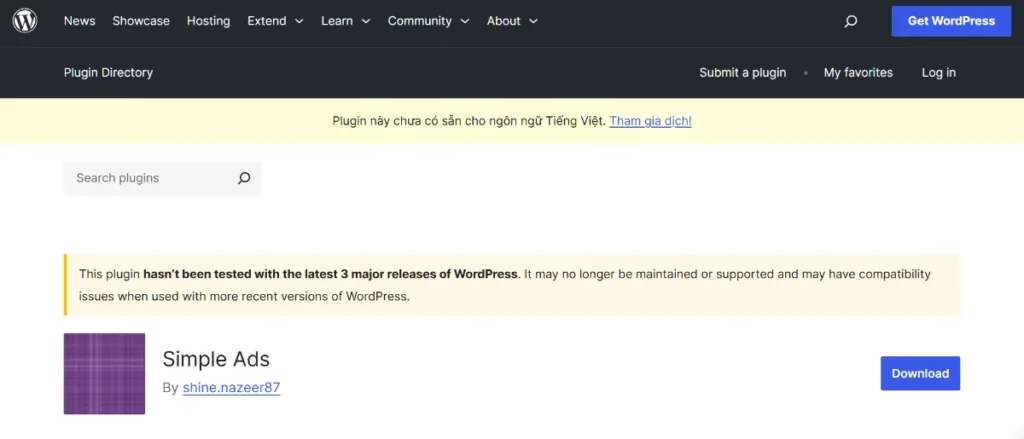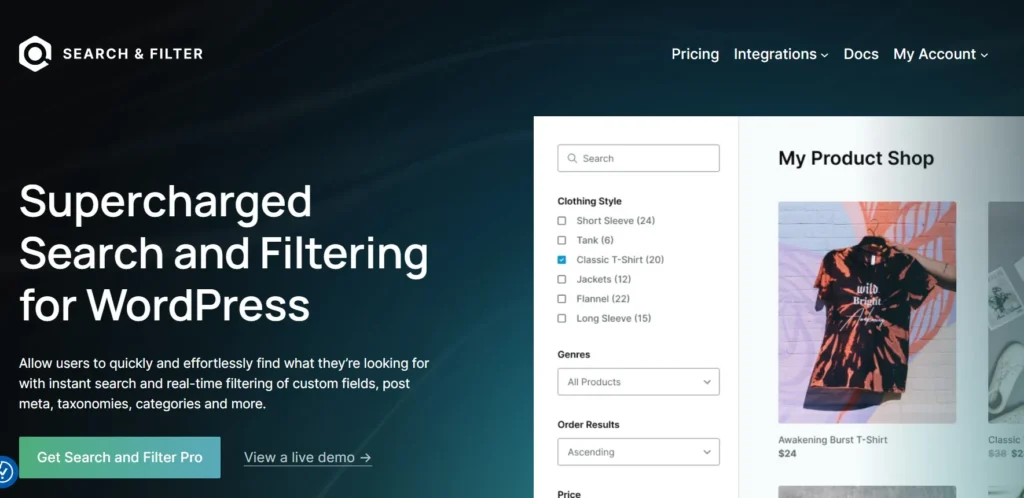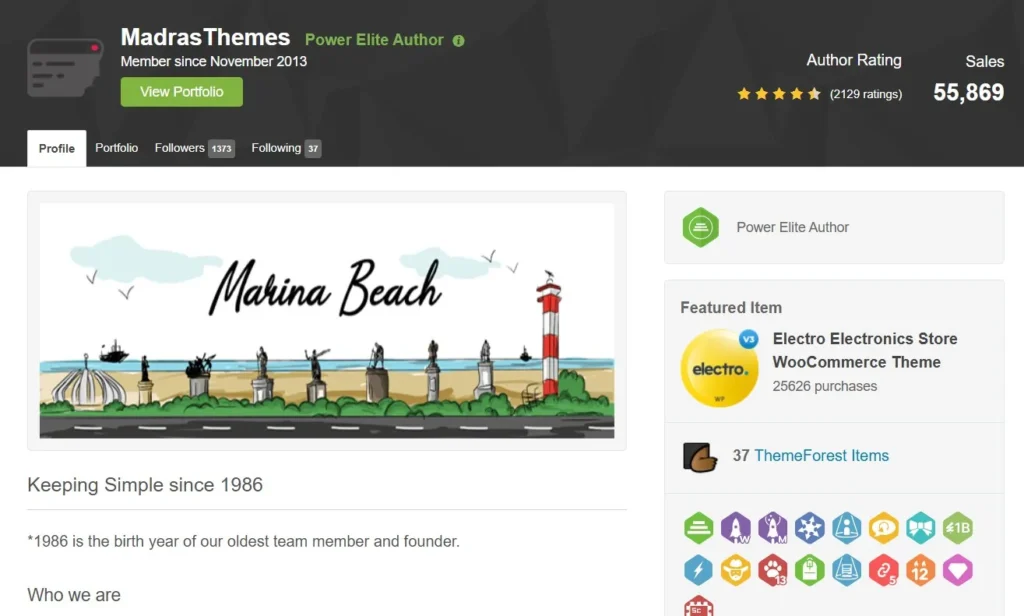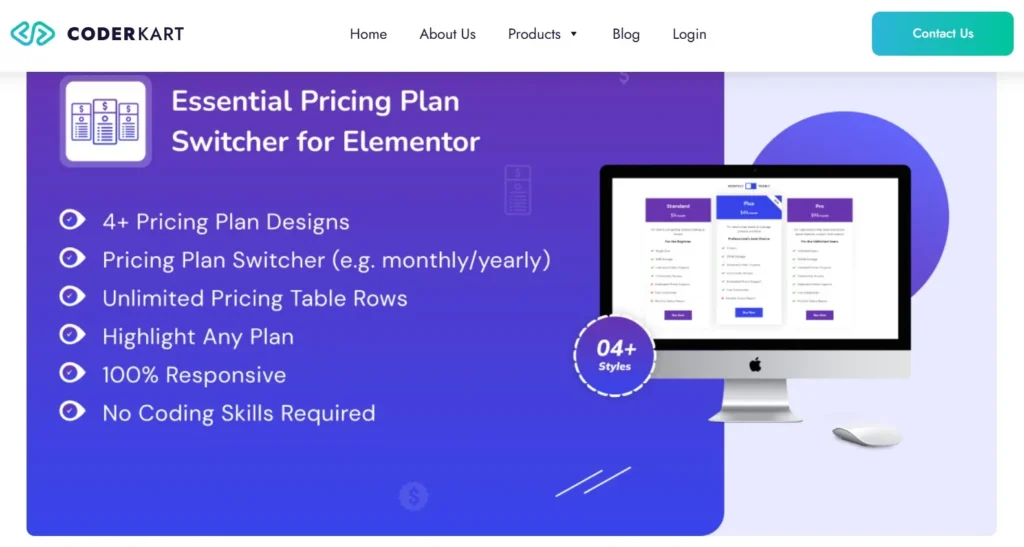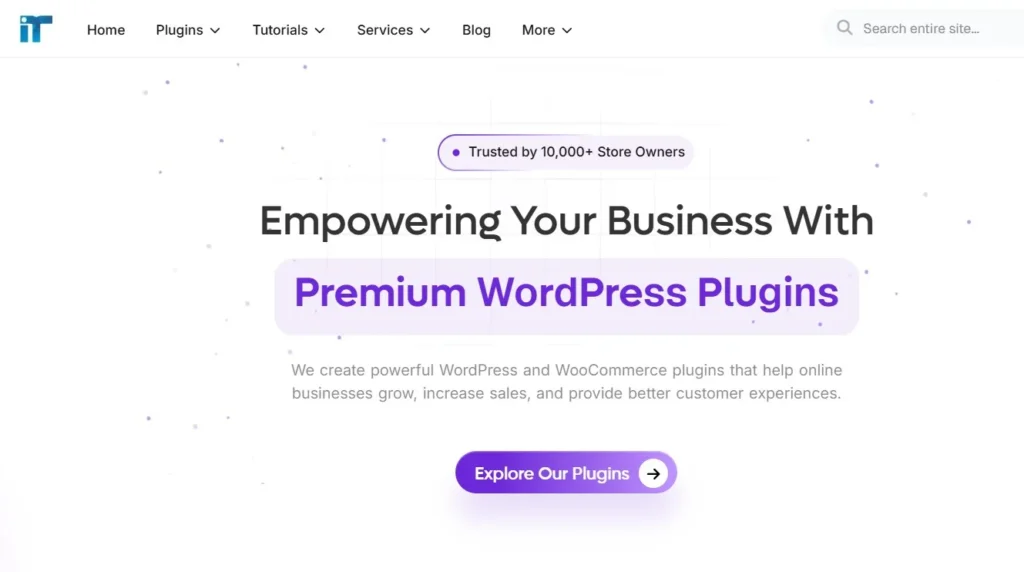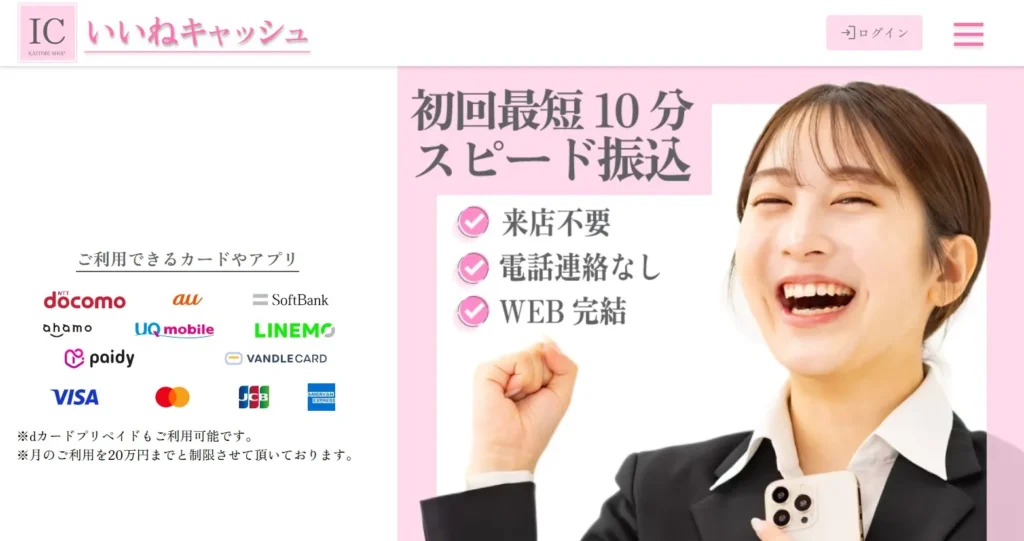In today’s data-conscious world, running a website comes with a critical responsibility: respecting user privacy. Laws like the GDPR in Europe and the CCPA in California are no longer ignorable suggestions; they are legal mandates that require websites to be transparent about how they use cookies and to obtain user consent. For WordPress site owners, this often means navigating a sea of clunky, bloated, and confusing cookie plugins that can slow down your site and ruin your design.
But for the millions of users who have built their online presence on the powerful and versatile OceanWP theme, there is a far more elegant solution. Introducing the Ocean Cookie Notice plugin—the official extension from the OceanWP team, designed to make cookie compliance a seamless, integrated, and performance-friendly part of your website.
This is not just another cookie banner. It’s a purpose-built tool designed to work in perfect harmony with your OceanWP site. In this definitive guide, we will take a deep dive into everything the Ocean Cookie Notice plugin has to offer. We’ll explore its standout features, walk you through the simple setup process, and provide a transparent look at what it means to use the GPL version, so you can make a fully informed decision.
Why a Good Cookie Notice is Non-Negotiable
Before we explore the features, let’s establish why the quality of your cookie solution matters so much. A simple, dismissible banner is no longer enough. Modern privacy laws require:
- Informed Consent: You must clearly inform users what cookies you are using and why before they are loaded.
- Explicit Action: Consent must be a clear, affirmative action, like clicking an “Accept” button.
- Genuine Choice: Users must have an easy way to decline non-essential cookies without being locked out of your site.
- Proof of Consent: You must be able to demonstrate that a user consented if required.
Failing to meet these standards can result in hefty fines, but the damage to user trust can be even more costly. A professional, transparent cookie notice signals to your visitors that you respect their privacy, building credibility and confidence in your brand from the moment they arrive.
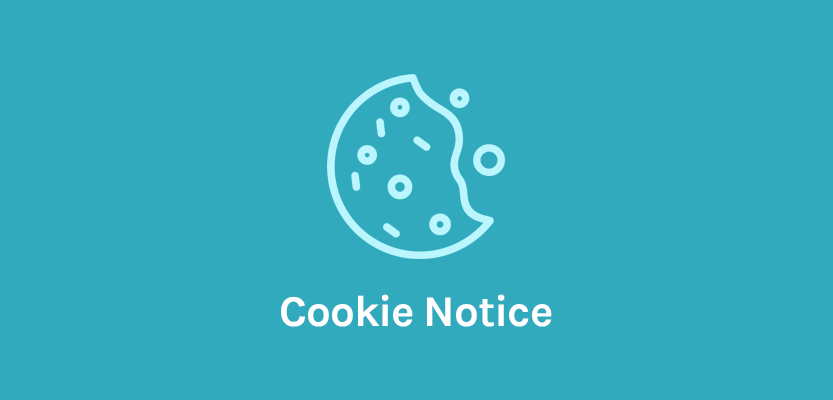
A Deep Dive into the Key Features of Ocean Cookie Notice
The Ocean Cookie Notice plugin was engineered to solve the core problems of other solutions. Here’s a detailed look at what makes it the superior choice for any OceanWP site.
1. Unmatched Integration with the WordPress Customizer
This is, without a doubt, the plugin’s most significant advantage. Forget about navigating confusing, standalone settings pages. The Ocean Cookie Notice plugin integrates directly into the native WordPress Customizer (Appearance > Customize). This means:
- Live Visual Editing: As you adjust colors, padding, fonts, or button styles, you see the changes happen in real-time on a preview of your site.
- No Guesswork: You can perfectly match the cookie bar to your theme’s branding and aesthetic without needing to write a single line of CSS.
- Intuitive Workflow: If you know how to customize your OceanWP theme, you already know how to configure this plugin. It’s a seamless, familiar experience.
2. Built for Speed and Performance
Site speed is a critical ranking factor for Google and essential for a good user experience. The OceanWP team is legendary for its commitment to lean, optimized code, and this extension is no exception. The Ocean Cookie Notice is incredibly lightweight, ensuring that your journey to compliance won’t come at the cost of your site’s performance or your Core Web Vitals scores.
3. True Compliance with Accept & Decline Options
To be truly GDPR compliant, users need a genuine choice. Many plugins only offer a simple “OK” or “Accept” button, which may not be sufficient. The Ocean Cookie Notice allows you to easily display both “Accept” and “Decline” buttons. This empowers your visitors, respects their right to choose, and demonstrates that your commitment to privacy is serious and transparent.
4. Smart Script Blocking for Real Consent
A cookie banner is useless if it doesn’t actually stop tracking scripts from firing before the user gives consent. The Ocean Cookie Notice includes a vital script-blocking feature. You can paste your tracking scripts (like Google Analytics, Facebook Pixel, Hotjar, etc.) into a designated field. The plugin will then prevent these scripts from loading until a visitor explicitly clicks the “Accept” button, ensuring your site’s behavior aligns with your privacy policy.
5. Fully Responsive and Mobile-Friendly
Like the OceanWP theme itself, the cookie notice bar is designed to be 100% responsive. It automatically adapts to look great and function perfectly on any device, whether it’s a wide-screen desktop, a tablet, or a mobile phone. This guarantees a consistent and compliant experience for every single visitor.
Step-by-Step Installation & Configuration Guide
Getting the Ocean Cookie Notice plugin up and running on your site is remarkably straightforward.
- Download and Install: After purchasing, download the plugin .zip file from your account. In your WordPress dashboard, navigate to Plugins > Add New > Upload Plugin and upload the file. Activate the plugin.
- Navigate to the Customizer: In the left-hand menu, go to Appearance > Customize.
- Open the Cookie Notice Panel: Look for the “Cookie Notice” panel in the Customizer menu and click on it. This is your central control hub.
- Enable and Configure Content:
- Check the box to Enable Cookie Notice.
- In the “Content” tab, write your custom message. Be sure to include a link to your full Privacy Policy page.
- Customize the text for your “Accept” and “Decline” buttons.
- Add Scripts to Block: Go to the “General” tab and paste any tracking scripts into the “Scripts to be Blocked” field.
- Style to Perfection: Use the “Styling” and “Buttons Styling” tabs to adjust colors, padding, and borders until the notice bar perfectly matches your site’s design.
- Publish: Once you are happy with the live preview, click the “Publish” button at the top of the Customizer. Your professional, compliant cookie notice is now live!
The GPL Advantage: Transparency and Value
We are committed to being completely transparent about the products we offer. This version of Ocean Cookie Notice is provided under the General Public License (GPL), which gives you the freedom to use powerful premium software at an affordable price. Here is exactly what that means for you:
GPL Version Details: Please Read
- Full Features, No Restrictions: You get the complete, fully functional plugin with all the features described above.
- No Direct Developer Support: You will not receive one-on-one technical support from the original OceanWP development team.
- Manual Updates: The plugin will not update automatically from your WordPress dashboard. To update to a new version, you simply download the latest file from your account on our site and upload it via the Plugins > Add New screen. WordPress will recognize it as an update and handle the rest.
By choosing the GPL version, you get a top-tier tool while saving significantly on subscription costs, with the minor trade-off of performing updates manually.
Version, Compatibility, and Development History
Staying current is key to security and functionality. We ensure you have access to the latest stable versions.
- Current Version: 2.2.1
- Installation Difficulty: Easy (5-minute setup via the WordPress Customizer)
- Tested Compatibility: This plugin is built for OceanWP and offers the best experience with it. However, as a well-coded WordPress plugin, it also works perfectly with other popular themes and plugins like Astra, Elementor, Divi, and WooCommerce, making it a versatile choice.
- History of Improvement: The plugin is actively maintained, as shown by its changelog highlights:
- v1.0.5: Added codes for the Freemius switch.
- v1.0.4: Added a new setting for an overlay to force user interaction with the policy.
- v1.0.3: Added French and German translations.
Conclusion: The Smartest Compliance Solution for Your Site
For any website owner, and especially for those who have built their site on the OceanWP theme, the Ocean Cookie Notice plugin stands out as the most intelligent and integrated choice. It transforms a legal necessity from a technical chore into a simple, elegant, and professional part of your user experience.
Stop wrestling with slow, generic, or poorly designed plugins. Invest in a solution that respects your site’s performance, aligns with your brand, and provides your users with the transparent choices they deserve.
Download your copy of Ocean Cookie Notice v2.2.1 today and take the first step towards effortless, professional-grade cookie compliance.