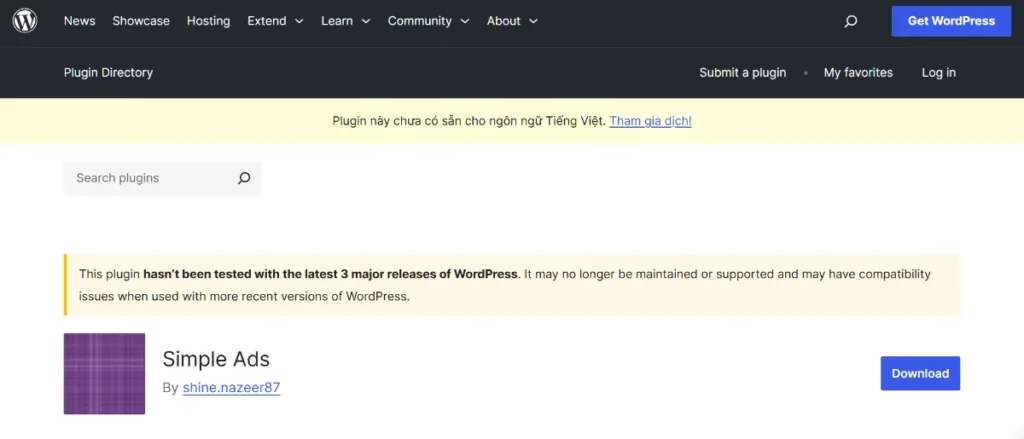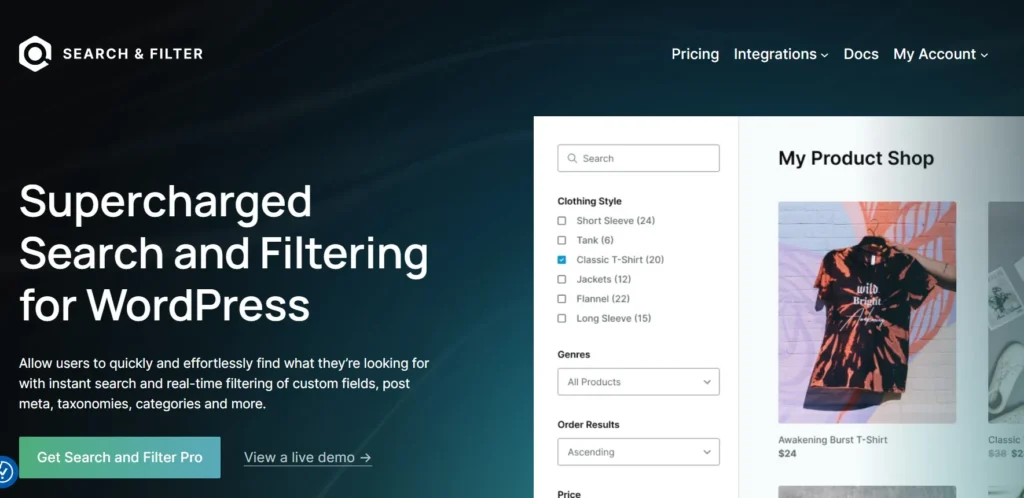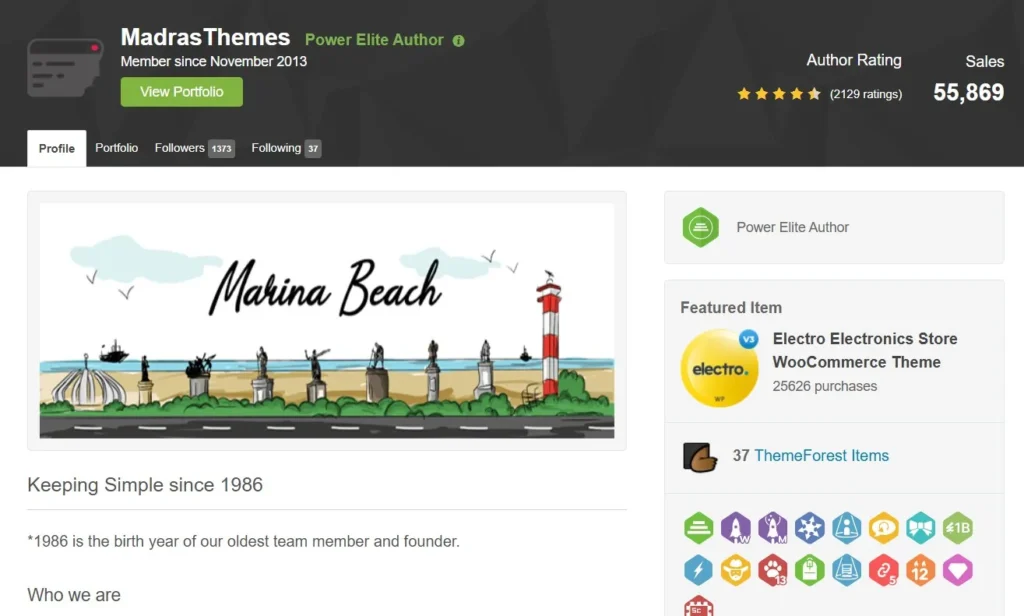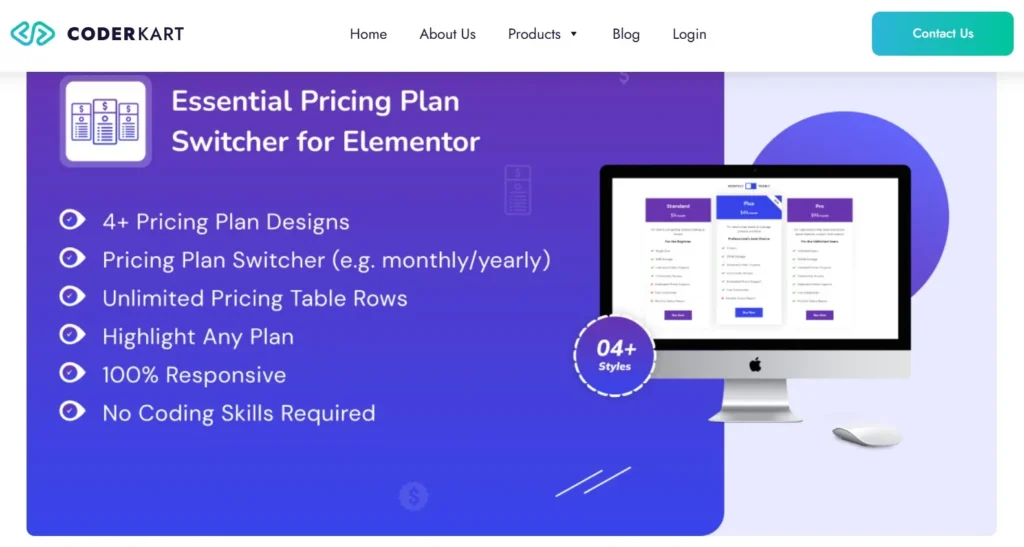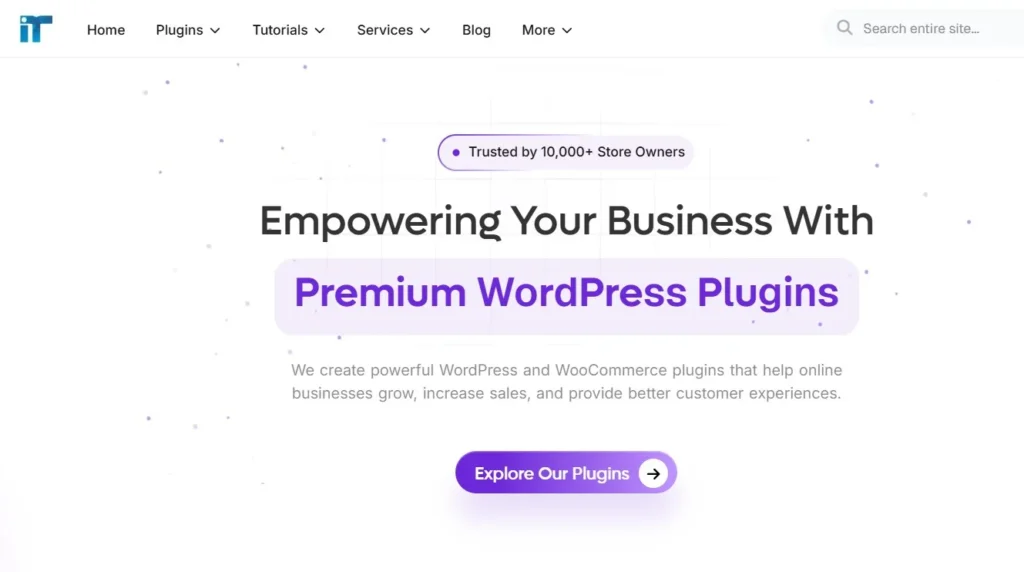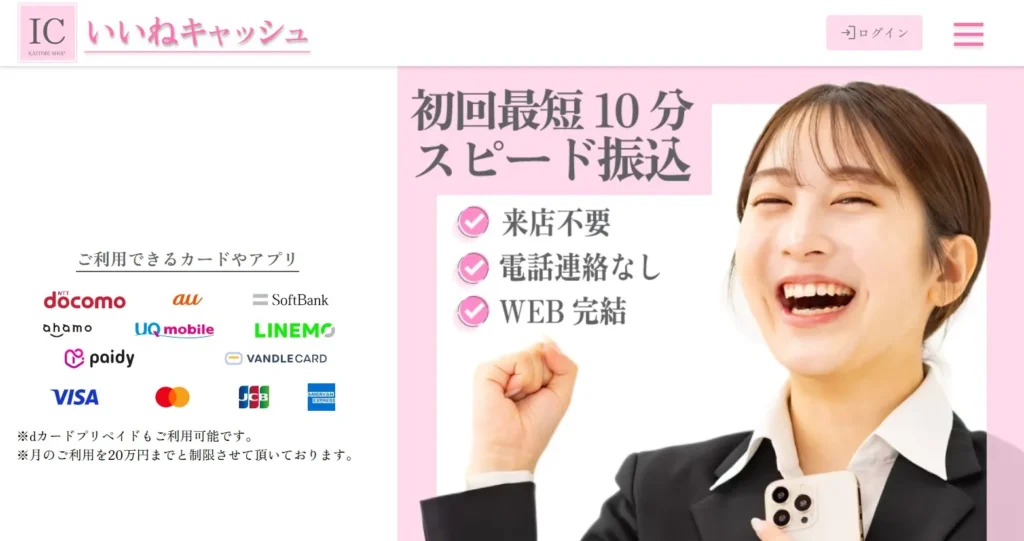Running a WooCommerce store is about more than just listing products; it is about managing the flow of business to ensure profitability. Sometimes, “selling everything to everyone” isn’t the right strategy. You might need to enforce minimum order amounts for wholesale clients, limit quantities on exclusive items, or restrict specific payment gateways for high-risk orders.
Default WooCommerce settings are often too broad for these specific needs. This is where Order Restrictions for WooCommerce comes in—a powerful, flexible plugin designed to give you complete control over who can buy what, and under which conditions.
In this detailed guide, we will explore why this plugin is essential for modern store owners, dive into the new features of version 3.6.0, and explain why downloading it from Pluginpro.org is the smartest choice for your budget.
How to Install Order Restrictions for WooCommerce
Before we dive into the powerful features, let’s get you set up. Installing this plugin from Pluginpro.org is simple and follows the standard WordPress procedure.
- Download the Plugin:
- After purchasing from Pluginpro.org, go to your account dashboard and download the .zip file for Order Restrictions for WooCommerce.
- Upload to WordPress:
- Log in to your WordPress Admin Dashboard.
- Navigate to Plugins > Add New.
- Click the Upload Plugin button at the top of the screen.
- Choose the file you just downloaded and click Install Now.
- Activate:
- Once installed, click Activate Plugin.
- Configuration:
- You will typically find the settings under WooCommerce > Settings > Order Restrictions tab (or a dedicated menu item depending on your specific admin setup).
Pro Tip: Always backup your website before installing new plugins, though Pluginpro’s files are verified safe.
What is Order Restrictions for WooCommerce?
Order Restrictions for WooCommerce is a comprehensive rules engine for your checkout process. While standard WooCommerce allows anyone to put any quantity of items in their cart and check out, this plugin acts as a gatekeeper.
It allows store managers to define specific criteria—such as cart total, product quantity, user role, or purchase history—that must be met before a purchase can be completed. If the criteria aren’t met, the plugin blocks the checkout and displays a customizable message explaining why.
This functionality is crucial for:
- B2B/Wholesale Stores: Requiring a minimum purchase of $500 to qualify for wholesale pricing.
- Limited Drops: Preventing scalpers from buying more than 1 unit of a hype product.
- Cost Management: Preventing small orders where shipping costs exceed the profit margin.

Key Features and Selling Points
The strength of Order Restrictions for WooCommerce lies in its versatility. It doesn’t just offer one type of restriction; it offers a suite of tools that can be mixed and matched.
1. Minimum and Maximum Order Totals
- This is the most common use case. You can set a hard limit on the monetary value of a cart.
- Minimum Limits: Ensure profitability by preventing orders under $20 (or any amount). This is vital for stores with low-margin items.
- Maximum Limits: Reduce fraud risk by preventing automated carts from checking out with thousands of dollars of merchandise without manual verification.
2. Product Quantity Restrictions
Control your inventory flow with precision.
- Per Product Limits: Force customers to buy in bulk (e.g., “Minimum 5 units”) or restrict scarcity
In this detailed guide, we will explore why this plugin is essential for modern store owners, dive into the new features of version 3.6.0, and explain why downloading it from Pluginpro.org is the smartest choice for your budget.
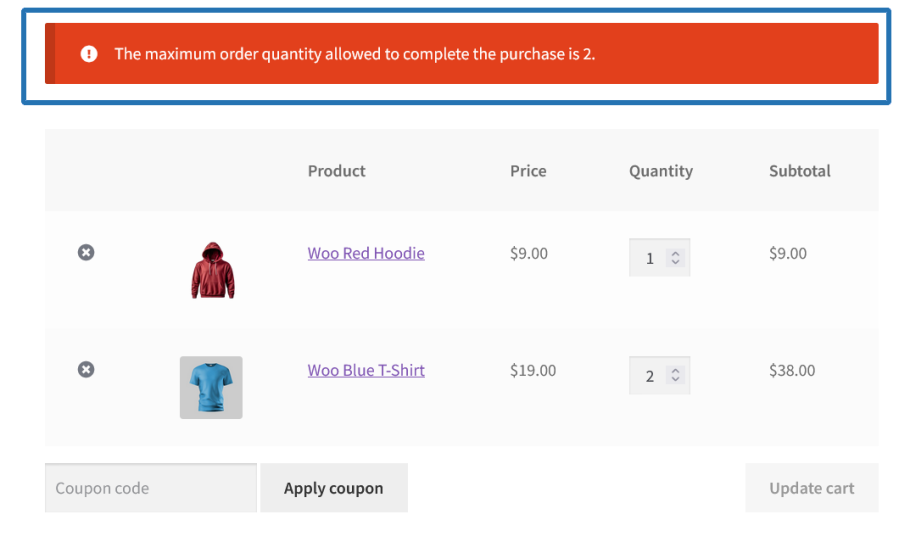
How to Install Order Restrictions for WooCommerce
Before we dive into the powerful features, let’s get you set up. Installing this plugin from Pluginpro.org is simple and follows the standard WordPress procedure.
- Download the Plugin:
- After purchasing from Pluginpro.org, go to your account dashboard and download the .zip file for Order Restrictions for WooCommerce.
- Upload to WordPress:
- Log in to your WordPress Admin Dashboard.
- Navigate to Plugins > Add New.
- Click the Upload Plugin button at the top of the screen.
- Choose the file you just downloaded and click Install Now.
- Activate:
- Once installed, click Activate Plugin.
- Configuration:
- You will typically find the settings under WooCommerce > Settings > Order Restrictions tab (or a dedicated menu item depending on your specific admin setup).
Pro Tip: Always backup your website before installing new plugins, though Pluginpro’s files are verified safe.
What is Order Restrictions for WooCommerce?
Order Restrictions for WooCommerce is a comprehensive rules engine for your checkout process. While standard WooCommerce allows anyone to put any quantity of items in their cart and check out, this plugin acts as a gatekeeper.
It allows store managers to define specific criteria—such as cart total, product quantity, user role, or purchase history—that must be met before a purchase can be completed. If the criteria aren’t met, the plugin blocks the checkout and displays a customizable message explaining why.
This functionality is crucial for:
- B2B/Wholesale Stores: Requiring a minimum purchase of $500 to qualify for wholesale pricing.
- Limited Drops: Preventing scalpers from buying more than 1 unit of a hype product.
- Cost Management: Preventing small orders where shipping costs exceed the profit margin.
Key Features and Selling Points
The strength of Order Restrictions for WooCommerce lies in its versatility. It doesn’t just offer one type of restriction; it offers a suite of tools that can be mixed and matched.
1. Minimum and Maximum Order Totals
This is the most common use case. You can set a hard limit on the monetary value of a cart.
- Minimum Limits: Ensure profitability by preventing orders under $20 (or any amount). This is vital for stores with low-margin items.
- Maximum Limits: Reduce fraud risk by preventing automated carts from checking out with thousands of dollars of merchandise without manual verification.
2. Product Quantity Restrictions
Control your inventory flow with precision.
- Per Product Limits: Force customers to buy in bulk (e.g., “Minimum 5 units”) or restrict scarcity
In this detailed guide, we will explore why this plugin is essential for modern store owners, dive into the new features of version 3.6.0, and explain why downloading it from Pluginpro.org is the smartest choice for your budget.
How to Install Order Restrictions for WooCommerce
Before we dive into the powerful features, let’s get you set up. Installing this plugin from Pluginpro.org is simple and follows the standard WordPress procedure.
- Download the Plugin:
- After purchasing from Pluginpro.org, go to your account dashboard and download the .zip file for Order Restrictions for WooCommerce.
- Upload to WordPress:
- Log in to your WordPress Admin Dashboard.
- Navigate to Plugins > Add New.
- Click the Upload Plugin button at the top of the screen.
- Choose the file you just downloaded and click Install Now.
- Activate:
- Once installed, click Activate Plugin.
- Configuration:
- You will typically find the settings under WooCommerce > Settings > Order Restrictions tab (or a dedicated menu item depending on your specific admin setup).
Pro Tip: Always backup your website before installing new plugins, though Pluginpro’s files are verified safe.
What is Order Restrictions for WooCommerce?
Order Restrictions for WooCommerce is a comprehensive rules engine for your checkout process. While standard WooCommerce allows anyone to put any quantity of items in their cart and check out, this plugin acts as a gatekeeper.
It allows store managers to define specific criteria—such as cart total, product quantity, user role, or purchase history—that must be met before a purchase can be completed. If the criteria aren’t met, the plugin blocks the checkout and displays a customizable message explaining why.
This functionality is crucial for:
- B2B/Wholesale Stores: Requiring a minimum purchase of $500 to qualify for wholesale pricing.
- Limited Drops: Preventing scalpers from buying more than 1 unit of a hype product.
- Cost Management: Preventing small orders where shipping costs exceed the profit margin.
Key Features and Selling Points
The strength of Order Restrictions for WooCommerce lies in its versatility. It doesn’t just offer one type of restriction; it offers a suite of tools that can be mixed and matched.
1. Minimum and Maximum Order Totals
This is the most common use case. You can set a hard limit on the monetary value of a cart.
- Minimum Limits: Ensure profitability by preventing orders under $20 (or any amount). This is vital for stores with low-margin items.
- Maximum Limits: Reduce fraud risk by preventing automated carts from checking out with thousands of dollars of merchandise without manual verification.
2. Product Quantity Restrictions
Control your inventory flow with precision.
- Per Product Limits: Force customers to buy in bulk (e.g., “Minimum 5 units”) or restrict scarcity (e.g., “Maximum 2 per customer”).
- Category Limits: Apply rules to entire categories. For example, if you sell wine, you can force customers to buy in multiples of 6 to fit your shipping boxes (6, 12, 18, etc.).
3. Payment Gateway Restrictions
Not all orders should have access to all payment methods. This feature allows you to conditionally hide gateways.
- Fee Avoidance: Hide high-fee credit card options for small orders.
- Risk Management: Disable “Cash on Delivery” (COD) for orders over $500 to ensure you get paid before shipping.
4. User Role-Based Rules
Different customers have different needs. The plugin allows you to target specific WordPress user roles.
- Wholesale vs. Retail: You can apply a “Minimum Order of $1,000” rule to your Wholesale users while allowing Retail users to buy single items without restriction.
- Membership Levels: Give VIP members exclusive access to buy unlimited quantities while restricting free members.
5. Purchase History Restrictions
This is a unique selling point. You can restrict orders based on what a customer has done in the past.
- New Customers Only: Create a “Trial Pack” product that can only be bought by users with 0 previous orders.
- Loyalty Rewards: Only allow users who have spent over $500 in the lifetime of their account to purchase specific “Exclusive” items.
6. Customizable Error Messages
User experience is key. Instead of a generic error, the plugin lets you write friendly, specific messages. If a customer tries to buy less than the minimum, you can display: “To unlock wholesale pricing, please add $50 more to your cart.”
Detail Update for Version: 3.6.0
Staying updated is critical for security and performance. The release of Order Restrictions for WooCommerce version 3.6.0 brings significant improvements under the hood, ensuring your store remains fast and compatible with the evolving WooCommerce ecosystem.
1. High-Performance Order Storage (HPOS) Compatibility
The biggest shift in the WooCommerce world is HPOS (High-Performance Order Storage). Version 3.6.0 is fully optimized for this new database structure.
- What it means for you: Your order queries will be up to 30% faster. The plugin no longer relies on the slow tmpb88c35_posts table for checking order history restrictions, ensuring that even stores with millions of orders can check restrictions in milliseconds.
2. PHP 8.2+ Support
As hosting providers force upgrades to newer PHP versions, older plugins can break or throw warnings. Version 3.6.0 has undergone code refactoring to ensure full compatibility with PHP 8.2 and 8.3. This ensures a secure, error-free environment and prevents “deprecated code” logs from filling up your server.
3. Enhanced AJAX Validation
Previous versions sometimes required a page reload to show error messages. Version 3.6.0 introduces improved AJAX handling on the cart and checkout pages.
- Real-time Feedback: If a customer changes a quantity in the cart that violates a rule (e.g., going below the minimum), the error message appears instantly without refreshing the page. This reduces friction and cart abandonment.
4. Logic Improvements for “AND/OR” Conditions
The rules engine has been refined. In version 3.6.0, complex scenarios—such as combining a User Role restriction with a Category restriction—are handled with greater logic precision. This eliminates edge cases where conflicting rules might have allowed an order to slip through.
Why Buy on Pluginpro.org?
You might be wondering where to acquire this essential tool. While you can find plugins in many places, Pluginpro.org offers a value proposition that is hard to beat for smart website owners and developers.
1. Save 95% of Your Budget
The most obvious benefit is cost. Official developer licenses for premium WooCommerce plugins often cost between $59 and $199 per year.
At Pluginpro.org, we offer the exact same software for a fraction of the price—often saving you up to 95%. This allows you to allocate your budget where it matters most: marketing, inventory, and design.
2. 100% Clean and Original Code
A common misconception is that affordable plugins are “hacked” or unsafe. This is not true at Pluginpro.org.
- GPL Licensed: We redistribute software under the General Public License (GPL), the same license WordPress uses. You are legally allowed to use this software.
- Virus-Free: We do not touch the code. We do not add malware, ads, or backdoors. You receive the original file, exactly as the developer released it.
3. Unlimited Website Usage
Standard licenses are usually restrictive (e.g., “Valid for 1 Site Only”). If you are an agency or have multiple niche stores, this gets expensive fast.
When you download Order Restrictions for WooCommerce from Pluginpro, you can install it on unlimited websites. Whether you have one store or fifty, you pay once and use it everywhere.
4. Easy Updates
We monitor the developer releases closely. When version 3.6.0 (or future versions) is released, we update our repository. You can easily download the latest version from your Pluginpro dashboard and upload it to your site to keep your features fresh and secure.
5. No “License Key” Bloat
Many premium plugins come with heavy “license activation” code that connects to external servers, slowing down your admin panel. Since our versions are GPL, they are often pre-activated or stripped of these heavy “phone home” scripts, making your site lighter and faster.
Real-World Scenarios
To better understand the value of Order Restrictions for WooCommerce, let’s look at three common scenarios:
- Scenario A: The Wholesale Portal
You run a hybrid store. Regular customers buy single items, but wholesale partners get 50% off. However, you are losing money on wholesalers buying just one $10 item.- Solution: Use the plugin to set a “Minimum Order Total” of $500, but apply it only to the “Wholesale” user role.
- Scenario B: The “Sample” Product
You offer a product sample for $1. You want people to try it, but you don’t want them stocking up on 100 samples.- Solution: Set a “Maximum Product Quantity” of 1 on the “Sample” product.
- Scenario C: Payment Fee Management
PayPal charges you high fees. You don’t mind paying them for large orders, but for orders under $20, the fees eat your profit.- Solution: Use the “Payment Gateway Restriction” to hide PayPal for any cart total under $20.
Conclusion
In the competitive world of e-commerce, control is key. Order Restrictions for WooCommerce gives you the power to shape your customer’s journey, protect your margins, and enforce your business logic without writing a single line of code.
With the new enhancements in version 3.6.0, including HPOS support and faster validation, the plugin is more robust than ever. And by choosing Pluginpro.org, you ensure that you are getting this premium tool at an unbeatable price, with the freedom to use it across all your projects.
Don’t let your checkout process happen by accident. Define your rules, optimize your flow, and download Order Restrictions for WooCommerce today.